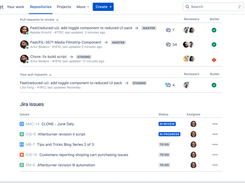Average Ratings 9 Ratings
Average Ratings 0 Ratings
Description
Bitbucket transcends traditional Git code management by offering a unified platform where teams can plan, collaborate on code, test, and deploy all in one place. It is free for small teams of up to five members and offers scalable options with Standard and Premium plans priced at $3 and $6 per user per month, respectively. By enabling the creation of Bitbucket branches directly from Jira issues or Trello cards, it helps keep projects systematically organized. The platform supports build, test, and deployment processes with its integrated CI/CD, enhancing efficiency through configuration as code and rapid feedback cycles. Code reviews are streamlined with pull requests, allowing teams to create a merge checklist and designate approvers while facilitating discussions directly in the source code using inline comments. With Bitbucket Pipelines featuring Deployments, teams can seamlessly integrate their build, test, and deployment processes. Security is prioritized with features like IP whitelisting and mandatory two-step verification, ensuring that code remains protected in the cloud. Additionally, users can restrict access to specific individuals and manage their permissions with branch controls and merge checks to ensure the highest quality of code output. This comprehensive suite of features makes Bitbucket an invaluable tool for modern software development teams.
Description
It fosters a sense of community by facilitating the sharing of code, bug reports, translations, and ideas across various projects, regardless of the tools used. Launchpad enables users to exchange bug reports, updates, patches, and comments seamlessly across different project lines. Additionally, it allows for the sharing of bug data with other tracking systems like Bugzilla and Trac. It includes all essential features of a bug tracker, such as web, email, and API interfaces, connections between bugs and their respective fixes, and team-based delegation capabilities. Once users are prepared, they can upload their code branches to Launchpad and propose merging them back into the main codebase. The code review process, accessible through both web and email, provides a public space for discussing and deciding on the acceptance or rejection of merges. Moreover, Launchpad simplifies the translation process for everyone involved, offering translators a user-friendly web interface that provides automatic suggestions from an extensive library of over 16 million strings. This combination of features not only enhances collaboration but also ensures that all contributors, regardless of their background, can participate effectively in the development process.
API Access
Has API
API Access
Has API
Integrations
AppArmor
Atlassian Insight
BugHerd
CodeAnt AI
Codebeamer
Cyera
DeepSource
Flagship.io
Hatica
Mammoth Enterprise Browser
Integrations
AppArmor
Atlassian Insight
BugHerd
CodeAnt AI
Codebeamer
Cyera
DeepSource
Flagship.io
Hatica
Mammoth Enterprise Browser
Pricing Details
$15 per month
Free Trial
Free Version
Pricing Details
No price information available.
Free Trial
Free Version
Deployment
Web-Based
On-Premises
iPhone App
iPad App
Android App
Windows
Mac
Linux
Chromebook
Deployment
Web-Based
On-Premises
iPhone App
iPad App
Android App
Windows
Mac
Linux
Chromebook
Customer Support
Business Hours
Live Rep (24/7)
Online Support
Customer Support
Business Hours
Live Rep (24/7)
Online Support
Types of Training
Training Docs
Webinars
Live Training (Online)
In Person
Types of Training
Training Docs
Webinars
Live Training (Online)
In Person
Vendor Details
Company Name
Atlassian
Founded
2002
Country
Australia
Website
bitbucket.org
Vendor Details
Company Name
Launchpad
Founded
2004
Country
United Kingdom
Website
launchpad.net
Product Features
Application Development
Access Controls/Permissions
Code Assistance
Code Refactoring
Collaboration Tools
Compatibility Testing
Data Modeling
Debugging
Deployment Management
Graphical User Interface
Mobile Development
No-Code
Reporting/Analytics
Software Development
Source Control
Testing Management
Version Control
Web App Development
Collaboration
Brainstorming
Calendar Management
Chat / Messaging
Contact Management
Content Management
Document Management
Project Management
Real Time Editing
Task Management
Version Control
Video Conferencing
Continuous Integration
Build Log
Change Management
Configuration Management
Continuous Delivery
Continuous Deployment
Debugging
Permission Management
Quality Assurance Management
Testing Management
DevOps
Approval Workflow
Dashboard
KPIs
Policy Management
Portfolio Management
Prioritization
Release Management
Timeline Management
Troubleshooting Reports
Source Code Management
Access Controls/Permissions
Bug Tracking
Build Automation
Change Management
Code Review
Collaboration
Continuous Integration
Repository Management
Version Control
Task Management
Collaboration
Create Subtasks
Gamification
Gantt Charts
Mobile Access
Percent-Complete Tracking
Progress Tracking
Recurring Tasks
Reporting/Analytics
Spreadsheet View
Task Board View
Task Planning
Task Scheduling
Task Tracking
Time Tracking
To-Do List View
Version Control
Branch Creation / Deletion
Centralized Version History
Code Review
Code Version Management
Collaboration Tools
Compare / Merge Branches
Digital Asset / Binary File Storage
Isolated Code Branches
Option to Revert to Previous
Pull Requests
Roles / Permissions
Product Features
Bug Tracking
Backlog Management
Filtering
Issue Tracking
Release Management
Task Management
Ticket Management
Workflow Management
Source Code Management
Access Controls/Permissions
Bug Tracking
Build Automation
Change Management
Code Review
Collaboration
Continuous Integration
Repository Management
Version Control